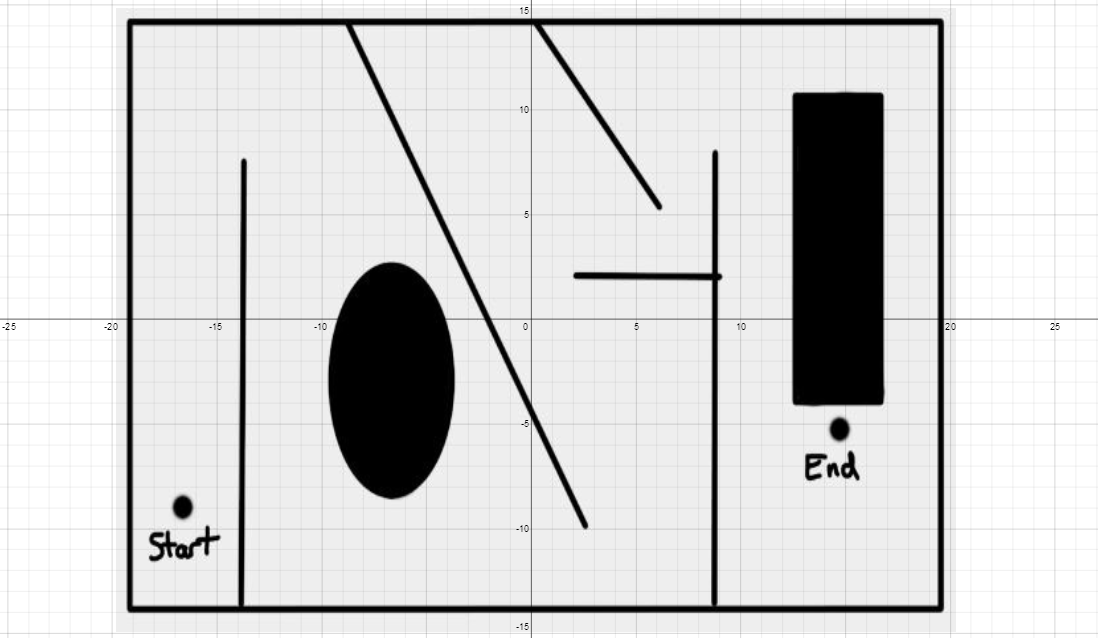A colleague and I were talking about math problems a few days ago. He told me that he really likes to give meaning to numbers because it helps the students put the numbers in context. I completely agree. We were working on percents at the time in my Introduction to Algebra class so I decided to give a little more meaning to my percentages. Here is what I did.
A colleague and I were talking about math problems a few days ago. He told me that he really likes to give meaning to numbers because it helps the students put the numbers in context. I completely agree. We were working on percents at the time in my Introduction to Algebra class so I decided to give a little more meaning to my percentages. Here is what I did.Since my students have laptops, I had them go to Kohls.com and pick out an item that they liked. They got to choose a 15% off, 20% off, or 30% off coupon. (I thought they all would pick the 30% coupon too, but they didn't) Take the price of that item and reduce it by the coupon amount. Then they were asked to add on 8% tax. Lastly they had to post their work to a padlet.com site where all could see their work. You can see their work too: http://padlet.com/dsladkey/kohls Padlet is a great tool for student collaboration. www.padlet.com
Here is the progression of the assignment
2. Choose a 15% or 20% or 30% off coupon.
3. Reduce the price by the amount on the coupon.
4. Take the new price and add 8% tax to it.
5. Show your picture and all your work on a common padlet site for all to see. http://padlet.com/dsladkey/kohls

What were the big takeaways?

What were the big takeaways?
1. They learned the material without a bunch of problems without meaning.
2. Choice. It gave students a choice for what they wanted to work on.
3. Pride. When we shared these out, there was a lot of pride happening.
4. Recall. A student asked a question on the test and I just said "Do you remember what you did with the Kohl's activity" and they said, "Oh yeah"
5. Engagement. This activity took about one 50 minute period. They were diligently working the whole time.
6. Accountability. All students could see all the posts.
Dave
@dsladkey
2. Choice. It gave students a choice for what they wanted to work on.
3. Pride. When we shared these out, there was a lot of pride happening.
4. Recall. A student asked a question on the test and I just said "Do you remember what you did with the Kohl's activity" and they said, "Oh yeah"
5. Engagement. This activity took about one 50 minute period. They were diligently working the whole time.
6. Accountability. All students could see all the posts.
Dave
@dsladkey