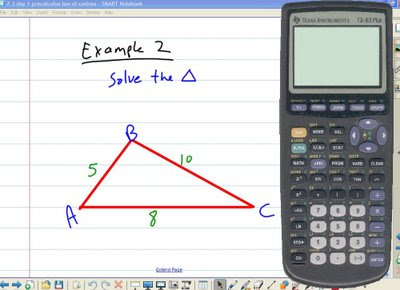
PLEASE NOTE: THE CREATORS OF THIS SOFTWARE ASKED THAT ONLY OWNERS OF TI 83'S AND 84'S USE THIS PROGRAM. (I ACTUALLY THINK THE MORE THIS PROGRAM IS DISTRIBUTED, THE MORE BUSINESS TI WILL MAKE) THE LINK BELOW IS NOT MY WEBSITE.
Do you have a virtual calculator on your computer? It is easy to download. Follow the instructions on the website and you will have yourself a TI 83 on your computer and for the data projector in a snap. The best part of this is if you have a IWB, then you can have a student model the keystrokes that you should use when using the calculator. If you are not too techie, then ask someone who can help you to take these steps. It will not take too long. With a restart about 10 minutes.
Here is what I did to get the calculator on my laptop:
1. Make a folder called "Virtual TI83" in the Programs folder
2. Click the "vti.zip" file and all of the files should show (if you don't have a zip program, there is one at the bottom of the website "unzip32-312.exe" that you can install to be able to unzip the files)
3. Put the unzipped files into the folder "Virtual TI83" from step 1.
4. Download "ti83 Plus v1.03.rom" to the folder "Virtual TI83" from step 1.
5. Go to the folder "Virtual TI83" and click on the "vti.exe" file to start the program. It will ask you to set the ROM calculator version and then you will be ready to go.
6. When using the calculator and you would like to turn it off, right click while you are pointed on the calculator, and click on Exit without saving state or Exit and save state.
7. Now make a shortcut for your desktop. I do this by right clicking on the "vit.exe" file and sending it to make a shortcut on the desktop.






No comments:
Post a Comment